These steps are the same whether you’re adding your first email account or additional email accounts to Outlook.
1. Select File > Add Account.
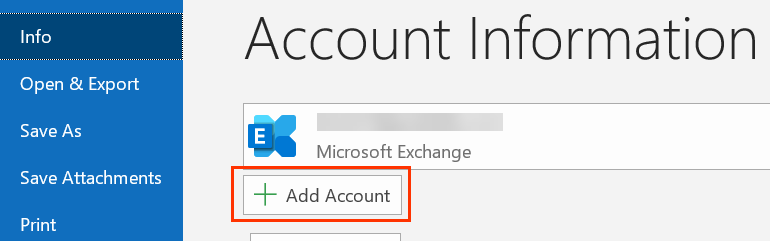
2. Enter your email and click Advanced options>Let me set up my account manually click Connect

3. Select Microsoft 365

4. Enter your Password and Sign in

5. Enter your phone number and verify your account for Multi-factor Authentication
6. Click Finish
