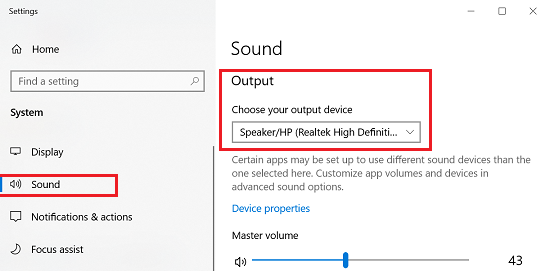Audio and Microphone
- Make sure there is a speaker icon at the bottom of the screen.

- Make sure the volume is not muted.

- Right-click the speaker icon, then select Open Sound settings.
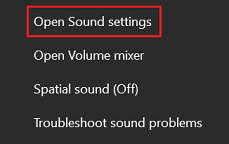
- Make sure the correct output device is selected (for example, the computer’s speakers). Try increasing the Master volume.