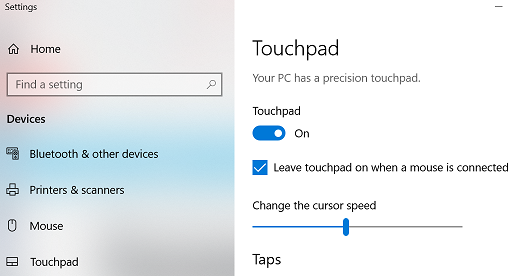Make sure the Touchpad is enabled.
If the touchpad is not working, use these steps to access Touchpad options:
- Select the Windows logo key + I (capital i). Another option is to use Windows key + S.
- Type touchpad.
- Select the Turn the touchpad on or off option (use the arrow key to move down the list and Enter to select).
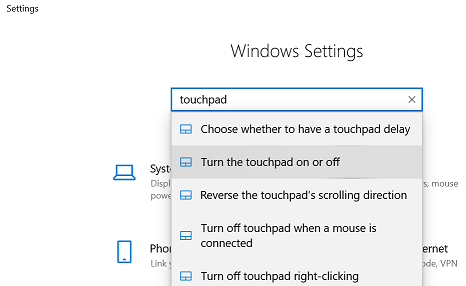
- Make sure Touchpad is set to On. Use the Tab key to select the Touchpad option. Use the Spacebar key to toggle the option.
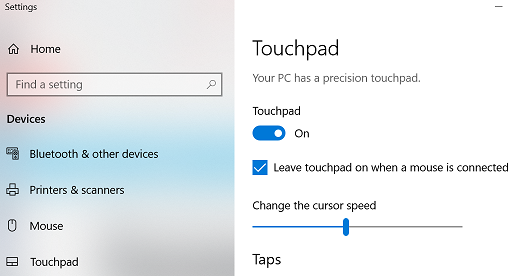
Note: For additional information, see this Microsoft link: Keyboard shortcuts in Windows.
Another way to check Touchpad settings, if the system has a working mouse or trackpoint:
- Search for Touchpad.

- Select Turn the touchpad on or off.
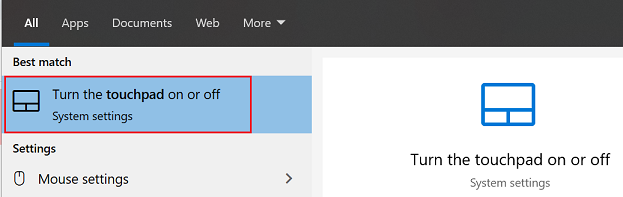
- Make sure Touchpad is set to On.